MT4-TRADING-TOOLS
MetaTrader 4 is the most popular trading platform for trading Forex financial instruments. Having an impressive functionality, the platform is suitable for traders of all skill levels. MetaTrader 4 is a flexible trading system that offers advanced tools of technical analysis, Trading Signals, a Market of trading robots, mobile and algorithmic trading and much more. Use all these features for success in your Forex trading!
At Ultimate Trading Tools We Provide You With Working MT4 Trading tools, To help you Create Your ultimate Trading Strategy or System. Everything Shared on This Website is For Educational Purposes, not an Investment Advice. Download Links Will be Included Below Each Post. Enjoy:
Incredible MT4 Divergence:

- Incredible MT4 Divergence is Designed to Analyze Currency Markets Divergence:
- Platform: Meta-Trader-4
- Supported pairs: All Currency paiys / Metals
- Trading Time: Any
- Time-Frame: 5 Minutes & Above
- Recommended Broker: Robo-Forex
- How To Apply on Markets? Divergence in forex is when the price of a currency pair moves in one direction and a technical indicator, usually an oscillator, moves in the opposite direction. Divergence can indicate that the market has lost momentum and a slow down or reversal is coming. The direction of the divergence usually indicates whether the price movement’s change in momentum will be bullish or bearish, although the price reversal may occur immediately after the divergence or lag for an extended amount of time.
Pro RSI Divergence MT4 Tool

- Pro RSI Divergence Tool :
- Platform: MT4
- Supported Pairs: Currency, Crypto, Stocks,Metals
- Trading Time: Any (London-Newyork Sessions Recommended)
- Time-Frame: 5 Minutes & Above
- Recommended Broker: Robo-Forex
- How to Apply? A bullish signal on the RSI indicator signals that price did not move in sync with the RSI; price moved low, but the RSI moved less. This bullish divergence is an indication of strengthening momentum. A bearish signal on the RSI indicator signals that price and RSI are not in sync.
Master Pull-Back System:

- Master Pullback MT4 System: Master Pullback System for Metatrader 4 is combination of 3 indicators….You should understand each of these 3 indicators.
- Supported Pairs: GBP/USD, XAU/USD / Us30 / US 500
- Trading Time: Sydney (Asia) New-York, London Trading Sessions
- Time-Frame: Strictly 5 Minutes
- No Repaint
- Recommended Broker: Robo-Forex
- How to Apply?
A pullback is a short-term move in the opposite direction of the longer-term trend, which can offer an opportunity to join an uptrend at a relatively favorable price. Trading pullbacks is one of the best strategies to use in Forex trading.
“IT’S RISKY TRYING TO CATCH FALLING KNIFE”
Which means don’t try to trade against the trend….Instead trade with the trend catching pullbacks….That’s why we built Master Pullback System to catch pullback…with no brainer we just wait for our confirmations.
TIPS AND RULES
Use MASTER PULLBACK on 5 min timeframe with maximum 3 pairs… to increase winning rate…. ( We recommend focusing on one pair like XAUUSD, US30 or GBPUSD. )
All indicators in our system are NO-REPAINT and that means what happened in history is what you can expect in present.
We recommend to trade after Asian session when market is moving the most, until New York close.
ZigZagZug MT4 Tool:

- ZigZagZug Mt4 Indicator: 100% No Repaint
- Supported Pairs: Any
- Trading Time: Any
- Time-Frame: 5 Minutes & Above
- Recommended Broker: Robo-Forex
- How to Apply on The markets? ZigZagZug Indicator For MT4 is Used to ride strong trends. But how to find out when such a trend appears?
- The answer comes from understanding trending conditions. One of the easiest ways to do that is to look for the price action to form higher highs and lower lows. More precisely, in a bullish trend (i.e. the price moves to the upside) the price action constantly makes higher highs and higher lows. Effectively, the market keeps breaking the highs while the swings lower aren’t strong enough to break below the previous low.The same is valid in a bearish trend (i.e. the price moves to the downside), only this time the market forms a series of lower lows and lower highs. While falling, the bearish trend’s bounces or spikes arent’ strong enough to break the previous swing’s highs. The inability of price to do that keeps the ZigZagZug indicator’s line intact.
New Harmonics MT4 Indicator With Alerts:

- New-Harmonic Pattern MT4 Tool:
- Supported Pairs: Any
- Trading Time: Any
- Time-Frame: 5 Minutes & Above
- Recommended Broker: Robo-Forex Platform
- How to Apply? Harmonic Patterns Scanner is an indicator used for detection of harmonic patterns using calculations based on Fibonacci ratios. Harmonic Scanner is a multi-currency and a multi-time frame indicator – on the same chart it displays detected harmonic patterns for all symbols and time frames simultaneously. The main purpose of the tool is to correctly identify harmonic patterns to improve the accuracy of price movements’ prediction and trades’ entries.
Harmonic Scanner is an informative dashboard that displays the results of a technical analysis of all trading instruments available in your MT4 terminal on all time frames, which allows the trader to instantly assess market conditions and to not miss the opportunity to open a profitable trade and to be able to earn significantly more profit.
Effective developed scanner algorithm ensures high accuracy of pattern identification, speed of calculations and quick response of the program to evolving market conditions.
The dashboard contains:
- symbol
- timeframe
- name of the pattern that has been identified as the closest one to the current market price
- direction of a potential trade: a signal to buy (Up) or sell (Down)
- price of point D (the entry price at which the pattern is considered as formed and a trade should be executed)
- number of pips remained to point D level
Convenient scanner functionality eliminates the need to clutter up your trading terminal with dozens of charts, and then switch through them looking for trading signals.
All the necessary information about Harmonic Patterns detected on currency pairs and timeframes is presented in one window in the dashboard, using which you can switch between charts in one click.
The dashboard is not piled up with various graphical analytical tools and additional calculations displayed on the chart, which allows the trader to see only the most important information and focus on decision making.
The scanner provides notifications functionality that can be used to receive emails, mobile phone notifications and MT4 alerts upon trading signal occurrence.
Calculation Ratios
The scanner identifies the most popular among traders harmonic patterns, which are recognized as universal and can be applied to all markets and time intervals. Each pattern has bullish and bearish versions, which determines the direction of a trade (buy or sell):
- Bat
- Gartley
- Butterfly
- Crab
- Cypher
- Shark

Market Levels MT4 Tool:

- The Market Level Indicator: Has Been Created in Order to Simplify The Process of Plotting Support and resistance Levels and Zones on Selected Timeframes. It Significantly Reduces the Time Needed to Plot Them on The Chart & Simplifies a Market analysis Process:
- Supported Pairs: Any
- Trading Time: Any
- Timeframe: Any
- Recommended Broker: Robo-Forex MT4 Platform
- How to Apply? Technical analysts use support and resistance levels to identify price points on a chart where the probabilities favor a pause or reversal of a prevailing trend. Support occurs where a downtrend is expected to pause due to a concentration of demand. Resistance occurs where an uptrend is expected to pause temporarily, due to a concentration of supply.
Market Profile & Trendlines:

- Market_Profile & trendline MT4 Indicator: The Market Profile indicator depicts Price Action over time, highlighting key areas with a high trading volume.
- Supported Pairs: Any
- Trading Time: Any
- Timeframe: Any
- Recommended Broker: Robo-Forex MT4 Platform
- How to Apply? As the market advances during a session, the price will vary up and down with buying and sell orders. Therefore, a value region is generated by combining time and volume in this indication.
- This price range represents the median line between current Supply and Demand levels. Value area creates two tails which are top and bottom VA.The area below and above the value area reflects price regions that the market has rejected. At certain price levels, the bottom VA indicates that buyers outperform sellers. On the other hand, the top VA indicates that sellers surpass buyers at the various price levels.
- In addition, the Market Profile indicator draws a histogram from right to left. Thus, you may utilize it for the current trading session, unlike the standard left-to-right display.
- The histogram, which depicts market volume, is a key component of the indicator. Although you can disable the histogram, it is better to use it with the Market Profile Indicator.
VWAP MT4 Indicator:

- VWAP MT4 Indicators: The VWAP indicator is actually the Volume Weighted Average Price indicator for the forex market and it shows the average true price of a currency pair, weighted by volume.
- Supported Pairs: Major Currency pairs
- Trading Time: Lond / Newyork market open
- Timeframe: 1 Minute to 5 Minutes Strictly
- Recommended Broker: Robo-Forex MT4 Platform
- How to Apply? VWAP vs Moving Average The traditional moving averages, as you probably know, are based on the closing prices. Therefore, they represent the closing price of a financial asset or currency pair. On the other hand, the VWAP continuously plots the average price at the weighted volume. As these calculations are ongoing, many traders find it to be a more precise and reliable indicator, better reflecting price action. They believe that volume is an important variable in confirming trends, trend reversals, supports & resistances, breakouts.
Formula
The calculation for the volume weighted average price (VWAP) is following;
VWAP= ∑Typical Price * Volume / ∑Volume
The typical price is the average of the High, Low, and Close of a chosen period. Next, the typical price is multiplied by the volume. This value alongside the volume for that session is calculated. These are known as cumulative volumes and cumulative typical price times volume (TP x V). The last calculation is dividing the cumulative TP x V by the cumulative volume to recive the volume weighted average price for a given period.
Auto-VWAP Anchored MT4 Indicator:

- Auto_VWAP Anchored MT4 Indicator: The Anchored VWAP identifies the true price by taking into account the volume of transactions that take place at a specific price.
- Supported Pairs: Major Currency pairs
- Trading Time: Lond / Newyork market open
- Timeframe: 1 Minute to 5 Minutes Strictly
- Recommended Broker: Robo-Forex MT4 Platform
- How its Applied: As a result, the volume weighted average price was discovered which helps to find the true price based on the number of transactions that take place. This is in a way, a different view of the markets. But at the same time, the volume weighted average price is seen close to the real closing price of the security.
Using volume weighted average price, traders are able to ask questions such as whether the price of the stock close at a high or a low with high or low volume or if the volume was representative of the price of the stock or the security when it hit a new high or a low.
The answer to these questions can only be found with the volume weighted average price. The VWAP is one of the most common way to look at price by day traders. Volume weighted average price is widely used in day trading of stocks.
MACD MTF Alerts + Divergence:

- MACD MTF Alert + Divergence MT4 Indicator: This MACD MTF Alerts Divergence indicator for Metatrader 4 finds interesting divergences between price and the MACD technical indicator.
- Supported Pairs: Major Currency pairs, Stocks, Crypto
- Trading Time: Lond / Newyork market open
- Timeframe: 1 Minute to 5 Minutes Strictly
- Recommended Broker: Robo-Forex MT4 Platform
- How its Applied:
The indicator includes the MTF (multiple time frame) functionality.
For instance, it finds divergence signals on the H1 chart and plots them on the M5 chart.
You can edit the MTF function by editing the indicator’s inputs tab.
Generally speaking, the indicator works great for scalpers and day trader (shorter-term trade opportunities).
Multiple Time-Frame Support & Resistance Lines:

- MTF Support and Resistance MT4 Indicator: Used to Show Major Support & Resistance Lines on all Time-frames, all on the Same Chart.
- Supported Pairs: Major Currency pairs, Crypto, Stocks.
- Trading Time: Lond / Newyork market open
- Timeframe: 1 Minute to 5 Minutes Strictly
- Recommended Broker: Robo-Forex MT4 Platform
- How its Applied: his indicator shows how to Multi Time Frame (MTF) interpret levels: Watch how price acts around these levels and how they can act as support/resistance and can be used as great confluence levels for your technical analysis. MTF Support and Resistance Indicator for MT4 is a Metatrader 4 (MT4) indicator and the essence of this technical indicator is to transform the accumulated historical data and View it as it Rejects majpr Price points.
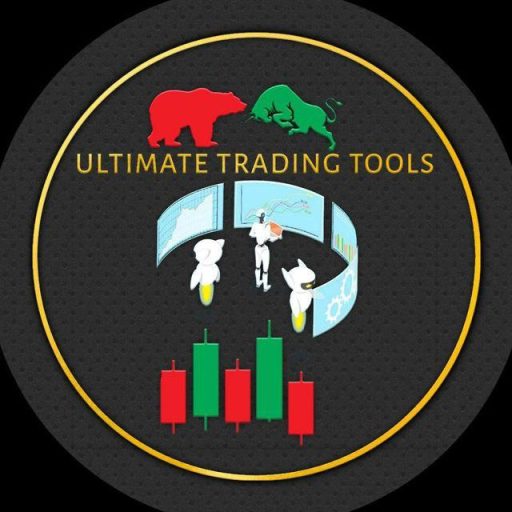

One Response
Pretty nice post. I simply stumbled upon your weblog and wished to mention that I’ve really loved surfing around your weblog posts. In any case I’ll be subscribing on your rss feed and I am hoping you write again very soon!